Telegram US Group List 2070
-
Group
 5,866 Members ()
5,866 Members () -
Group

احببتڱ سرآ😍❤
3,385 Members () -
Group

شو هندی 2
3,228 Members () -
Group
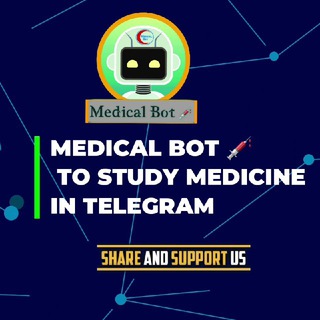
قناة البوت الطبي 👨🏻⚕️
65,072 Members () -
Group

متعـ🎉ـة الٲلـ🎨ـوان💛
2,066 Members () -
Group

شروحات بوتات
3,332 Members () -
Group

رسائل 💌
38,845 Members () -
Group

Полина БДСМ
1,630 Members () -
Group

نكت تحشيش 😹
9,590 Members () -
Group

Сборник по SMM🔥
3,769 Members () -
Group

👭ЖИВАЯ ОЧЕРЕДЬ👫
412 Members () -
Group

♥English for beginners ♥
3,839 Members () -
Group

Svelte [svelt] - All about Svelte JavaScript framework.
1,867 Members () -
Group

Тестировщики нужны
9,129 Members () -
Group

ᴋᴀʟᴇᴀʙ' ᴛʜᴏᴜɢʜᴛs
1,545 Members () -
Group

ܔܔ♡ اٰهٰہٰٖوٰاٰكٰہٰٖ ♡ܔܔ
3,143 Members () -
Group

ستوريات𝑠𝑡𝑜𝑟𝑒 ،👨🏿⚖️💍ᵛ͢ᵎᵖ
8,022 Members () -
Group

الـفخــاامـﮧةة 💛ֆ ء﴾
2,064 Members () -
Group

﮼سبيستون🕊﮼انمي🧚♀️﮼كرتون🦄﮼تاما💝
3,771 Members () -
Group

حب وكبرياء👑❤️
22,802 Members () -
Group

دكسن زيد رزقك وطور نفسك
1,274 Members () -
Group

إستغفار و أذكار المسلم اليومية
3,295 Members () -
Group

• ذڪــريآات┋💔♩
3,865 Members () -
Group

كبرياء❤️وغرور ❤️، رجل شرقي
10,105 Members () -
Group

تصميم واجهات 3D وتصميم داخلي. م/سليمان
2,833 Members () -
Group

👑♕ـڪبًريِّٱﺈ۽ــوٌغُـروٌر♕👑
2,591 Members () -
Group

وحي الروح
2,063 Members () -
Group

قناة المدربة / سعادأحمد الغامدي
613 Members () -
Group
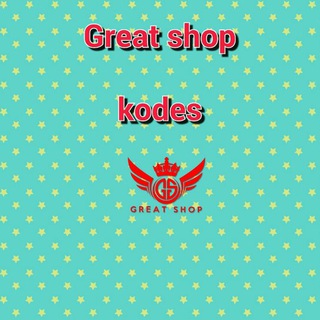
کد های گریت شاپ
463 Members () -
Group

Яндекс.Юморески
1,160 Members () -
Group

🇺🇿Банкир кундалиги
68,385 Members () -
Group

باور | belive
458 Members () -
Group
-
Group

Urganch davlat universiteti Matbuot xizmati|RASMIY
8,504 Members () -
Group
-
Group

BeePass VPN
95,865 Members () -
Channel

زیست فن: میکروبی صنعتی محیط زیست
542 Members () -
Group

🇷🇺 Polars.io Official Chat
1,391 Members () -
Group

Free TON Crystal EC
427 Members () -
Group

مدیریت شهری|دکتر آذر
1,820 Members () -
Channel

TRICKY LOOT_OFFICIAL
11,074 Members () -
Group

Digital Marketing 🔤
600 Members () -
Group
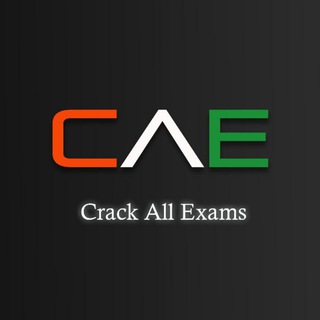
Crack All Exams ™
139,429 Members () -
Channel

MongoDB Russian
384 Members () -
Group

CipherOS | Updates
1,134 Members () -
Group

👕تولید و پخش پوشاک BLACK👕
984 Members () -
Channel

IT Interview Review
3,097 Members () -
Channel

🔵 Barcelona ATB
450 Members () -
Group

Kogon tuman hokimligi |Rasmiy kanal
1,891 Members () -
Group

اتحادیه انجمن های علمی دانشجویی دامپزشکی دانشگاه های ایران
558 Members () -
Group
-
Channel

Manhwa Stickers
440 Members () -
Group

كتابات مراهقه📓.
4,176 Members () -
Channel

☆•𝙁𝙧𝙚𝙚𝙣𝙚𝙩 𝘾𝙝𝙚𝙖𝙩𝙨•☆
1,089 Members () -
Group
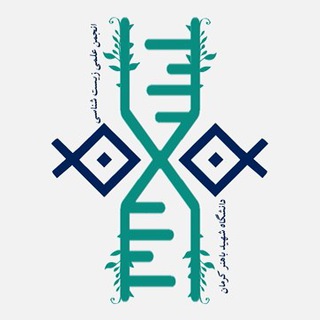
انجمن زیست شناسی دانشگاه شهید باهنر کرمان
333 Members () -
Group
-
Channel

البنـــدري 🐎
613 Members () -
Group

انجمن علمی دانشجویان پزشکی اهواز (imsa_ajums)
781 Members () -
Group

POLARS.IO ANNOUNCEMENTS
6,465 Members () -
Group
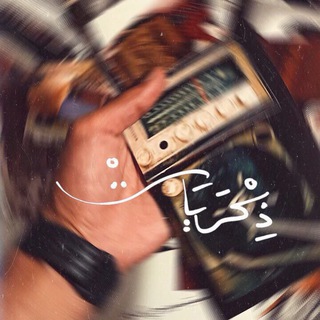
فرانك الغربيه🥂🖤
7,679 Members () -
Group

P0G0GANG // SUPPORT
413 Members () -
Group
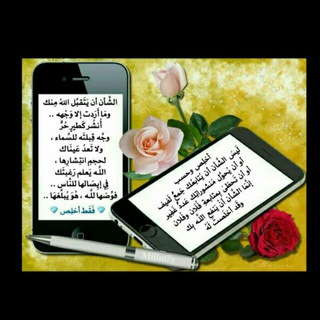
🌹 منشورات راقية 👑
8,866 Members () -
Group

♡ فازسنگین ♡ عکس پروفایل غمگین دپ ♡
24,341 Members () -
Group

MoonStorm-Official [EN]
898 Members () -
Group
Conexão do 7
1,663 Members () -
Group

Satvica Holistic Academy
26,168 Members () -
Group
-
Group

ZeeFivePremium Account ❤️
369 Members () -
Group

Lavender Lag00n
1,427 Members () -
Channel

Patriot Ads
451 Members () -
Channel

✹KAYFLAX•KIID Net world🇿🇦
6,194 Members () -
Group

کنکور انسانی1400
782 Members () -
Channel

Ahror's Memes
670 Members () -
Channel

𝐀𝐋𝐋 𝐃𝐀𝐓𝐀 𝐅𝐈𝐋𝐄𝐒™
8,277 Members () -
Group

جابر علي باشا
2,111 Members () -
Group
-
Channel

Jaydari gaplar
500 Members () -
Channel

OHIANI Stubborn PROUD😂♥️™🕊️
2,946 Members () -
Group

𝙷𝚎𝚒𝚜𝚎𝚗𝚋𝚎𝚛𝚐 𝚁𝚎𝚏𝚎𝚛𝚎𝚗𝚌𝚒𝚊𝚜 ✅😎
1,107 Members () -
Group

Mr. Raumdeuter
2,304 Members () -
Group

Портал713_Путь к свободе
384 Members () -
Group

نکاح حلال ازدواج موقت ( صیغه )
467 Members () -
Group

SpiceOS Community ❤️
345 Members () -
Group
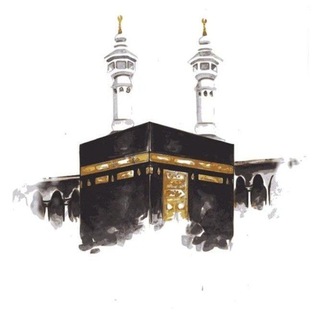
﴿يا لَيتَني قَدَّمتُ لِحَياتي﴾
1,224 Members () -
Group

علوم بكلوريا & نصر فرهود
1,765 Members () -
Group
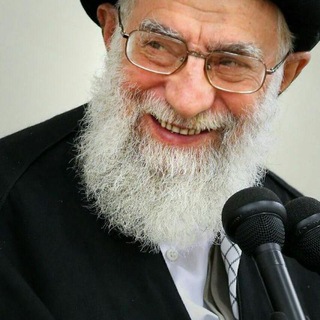
معارف
405 Members () -
Group

Project Elixir - Beryllium
647 Members () -
Group
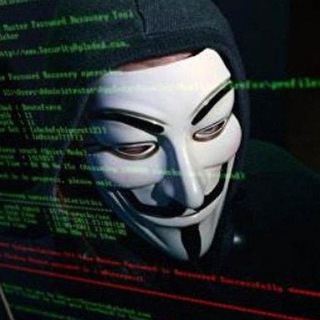
扫号器 数据库 破解 数据 密正 撞库
5,989 Members () -
Group

طهران
385 Members () -
Group
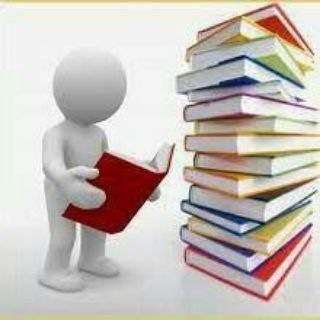
📕 مكتبة روايات pdf📕
27,990 Members () -
Channel

UFC GLOBAL
637 Members () -
Group

🎧 ЛУЧШИЕ АУДИОКНИГИ | АРХИВ 🎧
5,421 Members () -
Group

ɸᴩиᴧᴀнᴄ чᴀᴛ
4,935 Members () -
Channel

👑 𝒕𝒉𝒆 𝒌𝒊𝒏𝒈 𝒉𝒂𝒄𝒌 👑
4,082 Members () -
Group

Кот Прикол
22,363 Members () -
Group

乃 ㄖ 丂 丂 卄卂匚Ҝ丂 ㄖ千千丨匚丨卂ㄥ 匚卄卂ㄒ Ꮆ尺ㄖㄩ卩
731 Members () -
Group

Alpaca City
4,127 Members () -
Channel

MOAMAL HUSS!N
1,695 Members () -
Group

Рты Ванессы Паради
19,717 Members () -
Group

Новости Португалии 🇵🇹
1,894 Members ()
TG USA Telegram Group
Popular | Latest | New
Verification Badges in Chats Telegram features: Telegram Bots 2020 A recently introduced feature, Telegram’s new Group Voice Chats allow users in a group to initiate a common group voice chat for all members. However, users can choose to drop out of the ongoing group chat and re-enter at any given point. To make use of this, head into any group of choice and tap on the group name. Now head to the three-dot menu on the top right and choose Start Voice Chat.
Telegram allows you to classify all your chats into various folders. This lets you deal with a group of chats at a time and avoid others when they are not important. For instance, you could set a group to include all chats from your work colleagues and another to manage your personal social circle. To do this, head over to Telegram settings and choose ‘Folders’. Here you can create as many folders as you want and add both personal chats as well as groups and channels to any of the folders. You can also order the folders you just created, but note that the default ‘All chats’ folder will always be the first one. Edit Videos Custom Notification Sounds
Custom Theme Your Telegram 4b Premium Faster Downloads Does it ever happen that you send a message, and within a few seconds you find out a glaring typo? Well, there is an edit button to save you on Telegram, but not so much on Twitter. All you have to do is select the message and tap on the “Edit (pen)” icon at the top and you can easily edit the message. However, it will show you an “Edited” label after you have made the changes. Also, there are no time-bound restrictions for editing messages on Telegram. You can only edit messages up to 48 hours of sending them (forever if the messages are posted in your “Saved Messages” chat). Schedule Messages
Self-destruct is a popular feature on Telegram, but it has been limited to the separate “Secret Chat” option only. However, with the recent update, now you can self-destruct media like photos and videos on normal chats too. Just select a photo or video and then tap on the “timer” button. Now, you can choose the time after which the media will be deleted from everywhere. Then choose Change Number and follow the instructions. This will move all messages, clients, and media to your new mobile number. Plus, Telegram will automatically add your new number in the address books of all your contacts.
Warning: Undefined variable $t in /var/www/bootg/news.php on line 33
US